The daily log includes detailed information about the progress you make toward your goals. Three charts — My Macros, My Goals, and My Week — highlight the energy (calories or kilojoules) and macronutrients that you consume. More in-depth summaries show the macronutrients and nutrition values for each food you consume.
My Macros chart
The My Macros chart shows the share of calories or kilojoules that you consumed or plan to consume (if you started a meal plan) for each macronutrient during the day. The chart also shows the amount of carbs that you consumed based on the type of carbs that you choose to track.
- Go to the Daily Log to view the My Macros chart at the top of the daily log.Note: This chart is also available from the In-Depth Details button in the daily log. See the In-Depth Details section for more information.
- Select an item from drop-down list in the My Macros chart to view different types of information.Note: (The options that are available, such as Net Values versus Actual, depend on your macros settings.)
The following items are available in the My Macros chart if the setting to deduct calories/kilojoules burned with exercise is turned on.
- Net Values — Shows the portion of each macro you consumed minus the calories/kilojoules burned during logged exercise. Macros burned during exercise are also subtracted from the net values if you turned on the deduct macros burned with exercise setting.
- Planned — Shows the portion of each macro you consumed and any planned meals that are in your daily log.
- Consumed — Shows the portion of each macro you consumed.
- Burned — Shows the macros you burned during exercise, which are divided between the types of macros.
- Goal — Shows the portion of each macro that you can consume based on your daily goals.
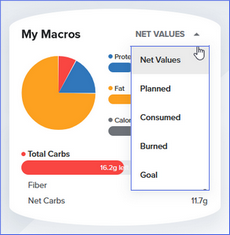
The following items are available in the My Macros chart if the setting to deduct calories/kilojoules burned with exercise is turned off.
- Actual — Shows the portion of each macro you consumed during the day.
- Planned — Shows the portion of each macro you consumed and any planned meals that are in your daily log.
- Goal — Shows the portion of each macro that you can consume based on your daily goals.
.png)
My Goals chart
The My Goals chart shows the number of calories/kilojoules and macronutrients — carbs, proteins, and fats — that you consume each day. The My Goals chart helps you see the remaining calories/kilojoules and macronutrients that you can consume in a day based on your goals.
- Go to the Daily Log to view the My Goals chart at the top of the daily log.
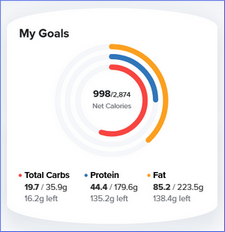
My Week chart
The My Week chart shows you the amount of energy (calories or kilojoules), carbs, proteins, and fats you consume each day of the past week. Select an item from the menu to view calories/kilojoules, carbs, proteins, or fats.
- Go to the Daily Log to view the My Week chart at the top of the daily log.Note: This chart is also available from the In-Depth Details button in the daily log. See the In-Depth Details section for more information.Note: The chart displays net calories or net kilojoules if you turned on the options to track energy (calories/kilojoules) and to deduct energy (calories or kilojoules) when you exercise.
- Select one of the following items from the drop-down list in the chart to view different types of information. The value displayed below the drop-down list shows the amount you consumed of that item during the day.
- Net Carbs or Diabetes Carbs (depending on the type of carbs that you choose to track)
- Total Carbs
- Protein
- Fat
- Calories or Kilojoules
- Fiber
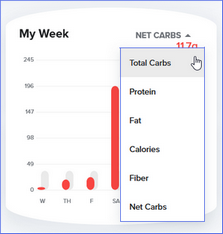
In-depth details
The daily log includes a detailed view of your daily and weekly progress, including charts for your week and macros (as described earlier in this article), as well as lists of the foods and nutrition you consumed.
- My Macros: A chart that shows your macro consumption ratios for the selected date. See the My Macros chart section for more information.
- My Week: A chart that shows your macro consumption over the past week. See the My Week chart section for more information.
- My Foods: A list of all of the foods you consumed for the selected date.
- My Nutrition Facts: Details about the nutrition values for all of the foods you consumed for the selected date. All subscribers can view some nutrition values, and Premium subscribers can view all available nutrition values. Note that some foods in our database do not contain complete nutrition info, so the nutrition totals may be less than the actual values you consumed.
To view in-depth details, complete the following step.
- Go to the Daily Log, then select the In-Depth Details button. (On a small screen, the button appears at the end of the list of daily log entries. On a large screen, the button appears on the right side of the screen.)
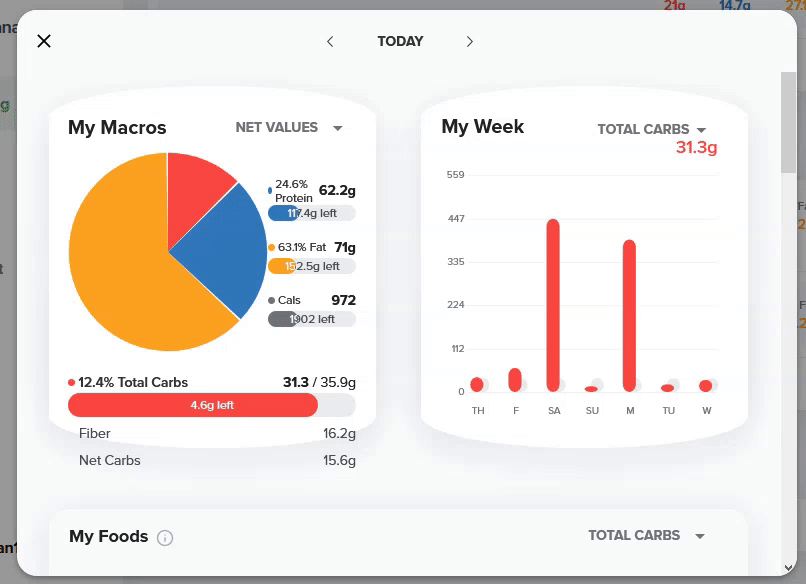
About calculations
To learn how Carb Manager calculates your goals, see How Carb Manager calculates energy and macro goals.