If you’re a Premium member, you can see how aspects of your diet compare to the average for your profile. You can compare your choices to men or women in various age brackets. Carb Manager displays your daily average and provides motivational statistics, such as which percentile you fall in for the timeframe you select.
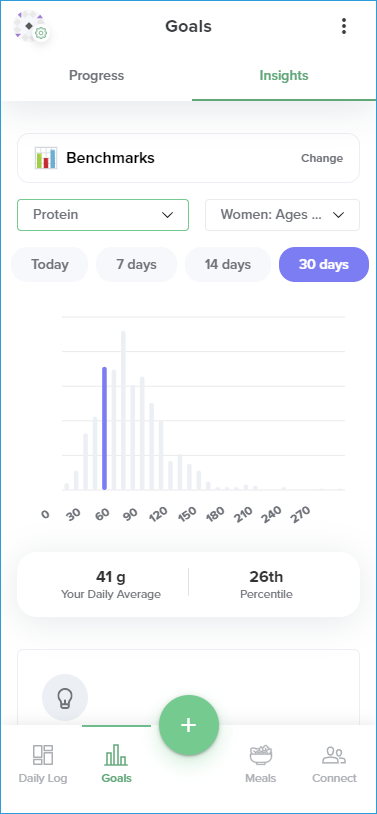
- Go to
Goals in the main menu.
- Select the Insights tab.
- In the Insights tab, select Change near the top of the screen, then select Benchmarks.
- From the first drop-down list (which is on the left side of the screen if you’re using the web app), select Calories/Kilojoules, Total Carbs, Fiber, Protein, Fat, Saturated Fat, or Cholesterol.
- Optional: For the second drop-down list (which is on the right side of the screen if you’re using the web app), Carb Manager selects your gender and age range based on your profile, but you can select a different benchmark group.
- Select a button for a period of time, such as 30 days, to view data for your logs during that period. If you select Custom, a calendar opens where you can select a date range.
Carb Manager displays a chart with your daily average and the averages for people in your age range. Below the graph, Carb Manager describes your daily average and your percentile ranking among people in your age range.