Carb Manager tracks all of the macros and nutrients in the meals you log. If you’re a Premium member, you can access the Meals section of the Insights tab to view a graph that shows how you consume specific macros and nutrients each day. View this data as an average or as a percentage of values, or as totals for specific meals, snacks, or supplements within a time period.
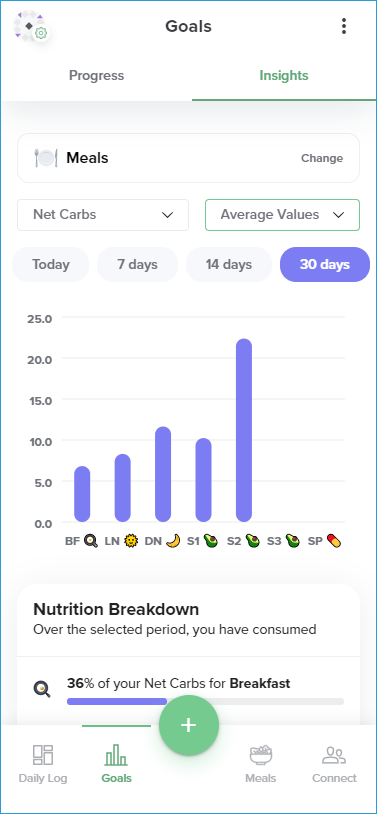
- Go to
Goals in the main menu.
- Select the Insights tab.
- In the Insights tab, select Change near the top of the screen, then select Meals.
- From the first drop-down list (which is on the left side of the screen if you’re using the web app), select a macro or nutrient from the drop-down list, such as Sugar or Starch.
- From the second drop-down list (which is on the right side of the screen if you’re using the web app), select one of the following options.
- Average Values: Shows the average amount of the macro or nutrient that you consumed at each meal, and view a breakdown of the percentage of the macro or nutrient you consumed for each meal during the time period you selected.
- Average Percentages: Shows the percentage of the macro or nutrient you consumed at each meal.
- Total - [type of meal]: Shows the total amount of the macro or nutrient that you consumed each day during the time period you selected.
- Select a button for a period of time, such as 30 days, to view data for your logs from that period. If you select Custom, a calendar opens where you can select a date range.
Carb Manager displays data about your meals for the time period you selected.