You can view charts of your body and health measurements over time. All Carb Manager users can track weight measurements. If you are a Premium member, you can track a variety of other body and health measurements, including BMI, waist size, blood pressure, cholesterol levels, and more to help you analyze your progress toward your health goals.
Watch: How to track progress toward your goals
View progress charts
The Progress tab displays your health and diet information for a variety of body and health measurements, including body weight, blood pressure, ketones, fasting hours, or exercise minutes.
- Within the chart, view actual measurements during a specific time period or view an average of your measurements over time.
- Your averages and goal numbers appear below the chart. If you previously set a health goal, Carb Manager displays a summary of your progress for the time period that you select.
- All of your measurements appear in the History section below the chart.
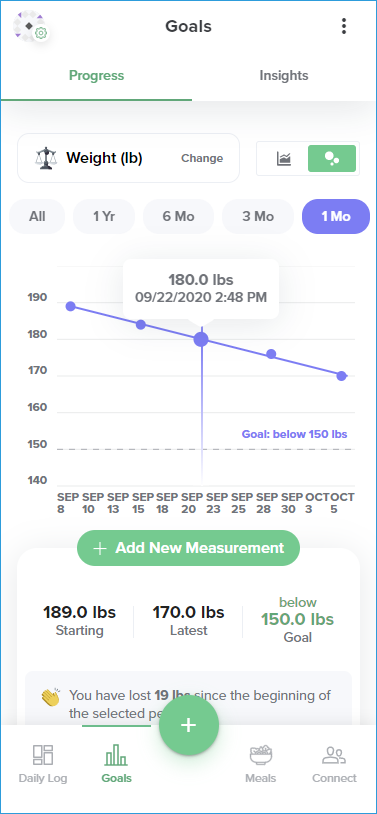
To view your progress, complete the following steps.
- Go to
 Goals in the main menu.
Goals in the main menu. - In the Progress tab, select Change to view categories of all measurements that are available.
- In the All Measurements screen, select one of the following categories.
- Favorites — Includes measurements that you added to your list of favorites.
- Weight Measurements — Includes body weight, body fat, BMI, and more.
- Body Measurements — Includes waist size, hip size, arm size, and more.
- Health Measurements — Includes blood glucose, ketones, GKI, and more.
- Energy and Macros — Includes carbs, protein, fat, fiber, and more.
- Micronutrients — Includes vitamins and minerals.
- Lifestyle — Includes exercise, fasting, hydration, sleep, and more.
- In the screen for the measurement category you selected, select an item that you want to track, such as Weight, BMI, Ketones, or Steps.Tip: Select the
heart next to a measurement to add the item to your list of favorite measurements.
Tip: Some measurements, such as Ketones, include additional details, such as Ketones Type and Meal Timing.Tip: If you already synced a fitness device or app, Carb Manager displays data for the measurement you selected if data is available. For more information, see View wellness data from a fitness device or app. - Select a button for a period of time, such as 3 Mo (months), to view your progress during that period. If you select Custom, a calendar opens where you can select a date range.Tip: Select Average to view your average measurements during a period of time.
Carb Manager displays your progress and history several ways depending on which measurement you view:
- If you hover over points or bars in the charts, you will see the dates and amounts for measurements that you added.
- If you previously set a goal for a measurement, the section below the chart displays the period average and summary information about your data compared to your goal.Tip: If you didn’t set a goal for the measurement or you want to change your goal, select Set up goal to open the Health Goals screen, then complete the steps in Set health goals for weight, activity, fasting, and more.
- A list of previous measurements appears in the History section below the chart. Entries appear green if you are below your goal and entries appear red if you are above your goal. You can also edit and delete previous measurements.
- If you added photos with your measurements, review your photos to see your progress.
Gain insights from your data
If you’re a Premium member, the Insights tab allows you to analyze your Carb Manager data to gain insights about trends and correlations in the information that you track.
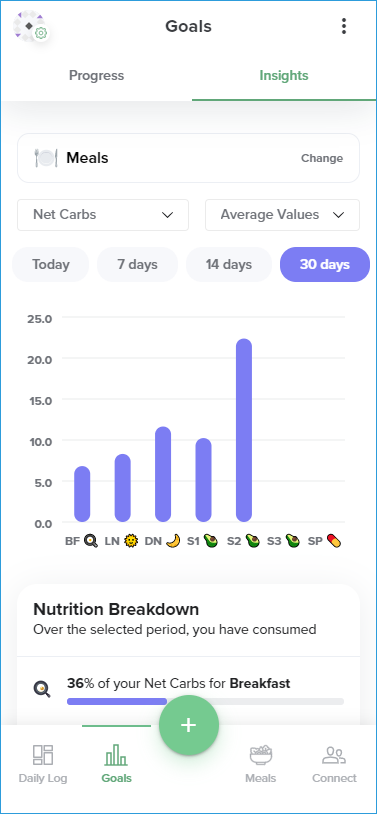
- Go to
Goals in the main menu.
- Select the Insights tab.
- In the Insights tab, select Change to view different types of insights, then select one of the following types that you want to explore.
- Foods or Meals: See when you consume particular macros and nutrients, either in specific foods or during specific meals. For details, see View top food contributors for macros and nutrients and Visualize your diet breakdown by meal.
- Compare or Benchmarks: See trends or correlations in your logged information and how your logged data compares to others in your age range. For details, see Compare your data and View benchmarks for your goals.
- Projections: Carb Manager predicts when you are likely to achieve your weight goal on the Projections tab. This prediction is for informational purposes only and is based on your general energy (calories or kilojoules) goals. See View your projected weight over time for more information.
- Macros: View how well you meet your macro goals and determine how your macros contribute to your total calories/kilojoules. See Visualize your macros goals and energy consumption for more information.