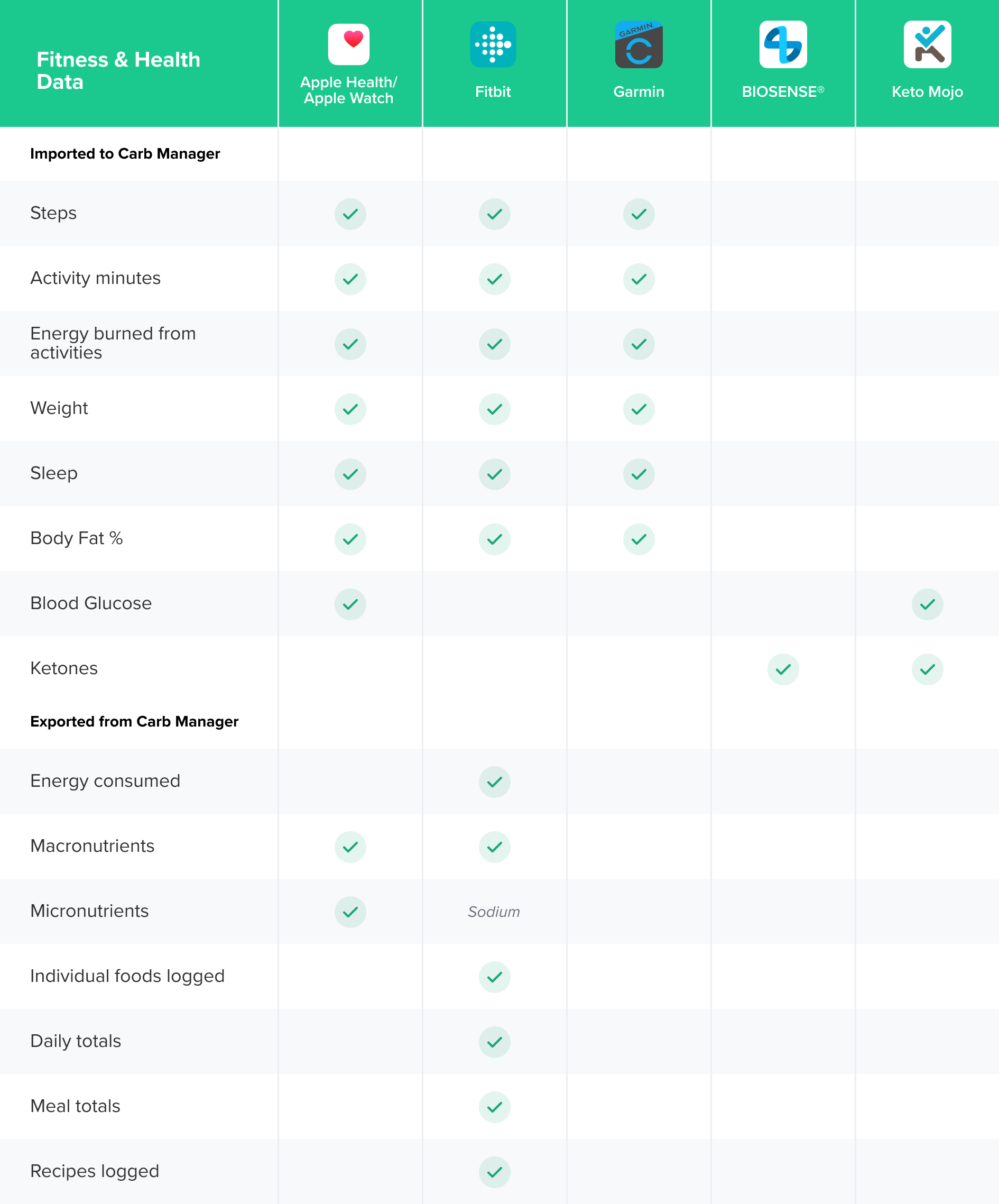If you have a Premium subscription, Carb Manager can connect directly or indirectly with several fitness devices and apps and share data between them.
The Fitness and health data chart below shows which data Carb Manager imports and exports.
Direct connections
If you want to sync Carb Manager with data from Fitbit, Garmin, Apple Health, Apple Watch, Google's Health Connect, or a Keto Mojo device, see one of the following articles.
- Sync wellness data between a Fitbit device and Carb Manager
- Sync wellness data from a Garmin device
- Sync wellness data between Apple Health/Apple Watch and Carb Manager
- Sync Keto Mojo ketones and blood glucose with Carb Manager
Indirect connections
If Carb Manager doesn’t connect directly with your preferred device or app, you may still be able to sync its data with Carb Manager. See one of the following sections for your device or app.
- Other devices that integrate with Apple Health
- Sync wellness data from Google Fit using Google's Health Connect
- Samsung fitness devices and the Samsung Health app - Coming soon: see our note.
Other devices that integrate with Apple Health
If you have a fitness device that integrates with Apple Health, connect your device to Apple Health and then sync Apple Health/Apple Watch to Carb Manager.
Fitness and health data import or export by device or app